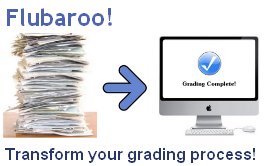 |
| http://eddatatech.edublogs.org/files/2013/05/Flubaroo-2cyl21t.jpg |
It is a free tool (it's actually a Google script) that can help you grade multiple choice or fill-in-the-blank assessments created with Google Forms. In addition to correcting your quiz, Flubaroo computes the student's grade and provides teachers with a summary of class data, inclduing identification of low-scoring quiz items and a distribution graph of student scores.This is a great alternative to other sites that may be slow or connectivity may not be reliable.
Click here to access the Flubaroo website that has more details, a sample form, and a 3-minute video tutorial. Please use Google Chrome as your browser. It doesn't play well with Internet Explorer or Firefox. If you want help trying this out, I am happy to help. Just email me and I can set up a time to walk you through the process.
Isn't this awesome for formative assessments?!!
~Chandra
No comments:
Post a Comment